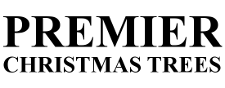Christmas Tree Tracking System
Information & Instructions
Go to www.treetracking.com and enter your password, which you can receive from Premier customer service.
Click on the “Search” Tab
You will now be able to see all of this store’s information
- Store address
- Contact person
- Contact phone number
- This store’s total order
- 1st shipment delivery information (including load number, delivery date, and approx time)
If the truck has not yet loaded, there will be a note next to the delivery date and time, saying (This truck has not yet loaded, please see delivery window below for the estimated delivery date). Once the truck has loaded, and we have confirmed with the driver his delivery time and date, this information will be available on this site.
Once the truck has loaded, we will enter in what has been shipped. You will be able to see what was scheduled to be on the truck, and what was actually shipped.
You will also see all of the shipments on this truck, and where this store’s order is located on the truck (the drop order), including the locations and phone numbers of all of the other stores that are receiving trees on this truck.
Finally, you will see the trucking information. Truck company name, driver’s name and phone numbers. If you scroll down from there you will see any additional shipments for the season.
A day or so after the truck has delivered, there will be a “DELIVERED” note by that shipment. Information regarding each shipment will be available on this site until February of the following year, in which it will then switch over to the current year.
This information will be available for your viewing by the first part of November of the current season’s orders and shipments. It will be helpful for each store to get familiar with the program early, look up their store, review their order, and use this information regularly during the shipping season.